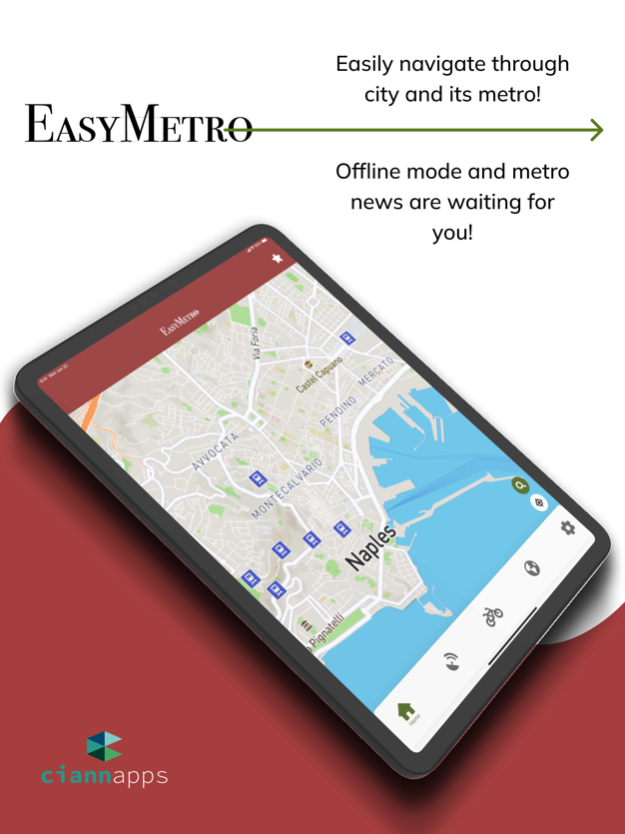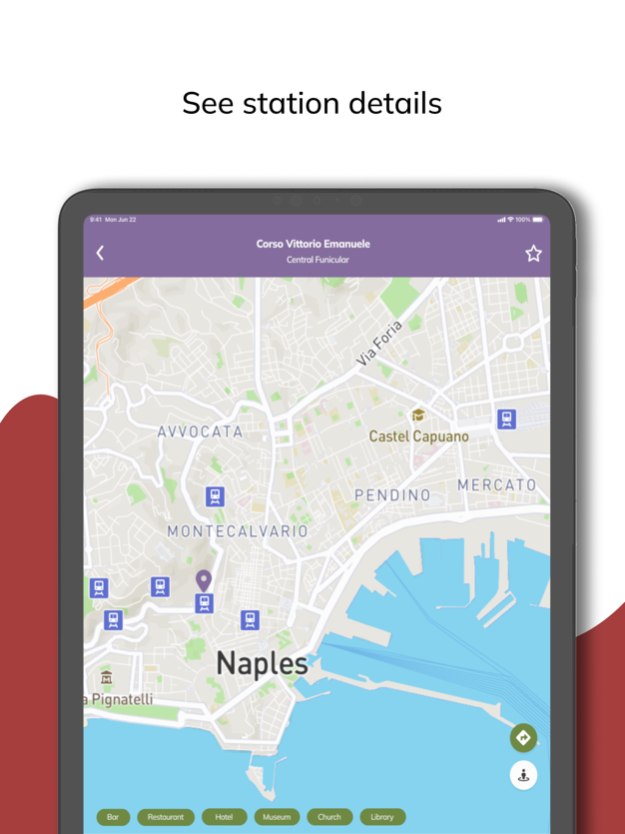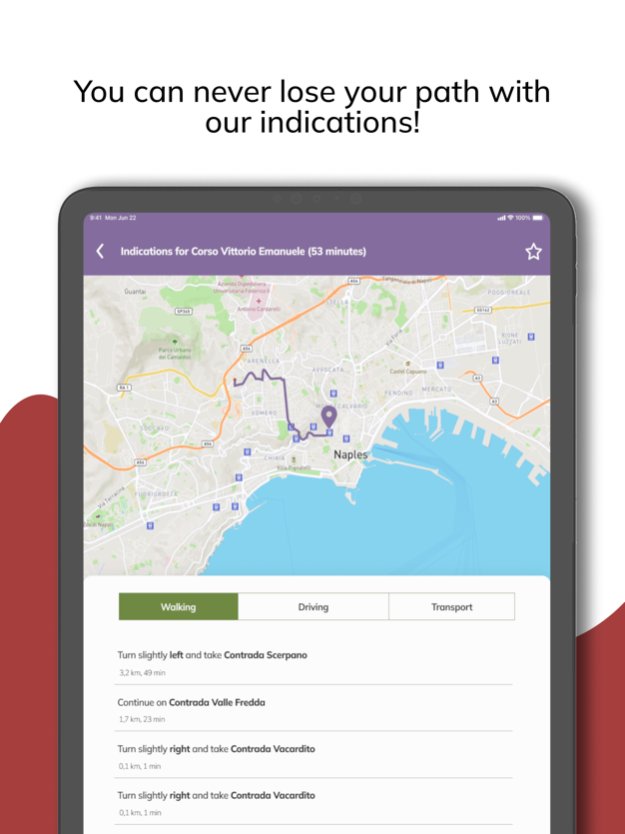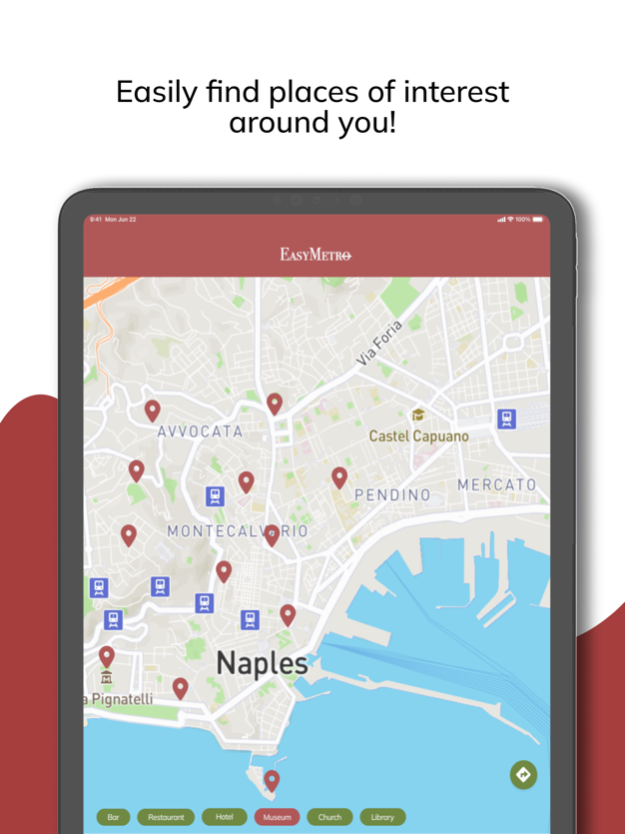EasyMetro Naples 9.0.0
Continue to app
Free Version
Publisher Description
Line 1, Central Funicular or line 6: a bit confusing, isn't it? With EasyMetro Naples you can move with ease in Naples using its metro lines.
Whether you are a tourist, commuter, or you live in Naples, this app is still great for you!
EasyMetro, easy to use, offers the following functions:
- ACCURATE MAP of all the subway stations (ANM Naples). Each station is shown as a placeholder that shows the name and the metro line. The map is also available in SATELLITE mode.
- DIRECTIONS: Tap a metro station on the main page to instantly obtain their directions. You can use the built-in navigator.
- STREET VIEW: With EasyMetro, thanks to Google Street View, you can now explore every station or place with very detailed 360° photos!
- NEARBY PLACES: Find easily hotels, restaurants, museums and much more in the vicinity of a specific metro station. For example, do you want a hotel near the Castel dell'Ovo? No problem: you can get informations and directions.
- EASY SEARCH: Search addresses, streets, and squares, then find the nearest metro station.
- FAVORITE STATIONS: Create a list with your favorite stations and find them easily tapping the side panel menu without searching them in the map.
- LOCATION: We don't want that you lose your way! The GPS will always return you on your way.
- OFFLINE: If you don't have an internet connection, you can use the offline map!
Apr 15, 2022
Version 9.0.0
- NEW DESIGN: The app now has a new design: more accessible, more intuitive!
- NEWS: Free plan? Don't worry! Now you can read the latest news for free!
- ADVERTISEMENT: Fewer interruptions, smoother navigation - that's our gift to our users!
- Increased support for iOS 15, iPadOS and the new iPhones.
About EasyMetro Naples
EasyMetro Naples is a free app for iOS published in the Recreation list of apps, part of Home & Hobby.
The company that develops EasyMetro Naples is Matteo Ciannavei. The latest version released by its developer is 9.0.0.
To install EasyMetro Naples on your iOS device, just click the green Continue To App button above to start the installation process. The app is listed on our website since 2022-04-15 and was downloaded 6 times. We have already checked if the download link is safe, however for your own protection we recommend that you scan the downloaded app with your antivirus. Your antivirus may detect the EasyMetro Naples as malware if the download link is broken.
How to install EasyMetro Naples on your iOS device:
- Click on the Continue To App button on our website. This will redirect you to the App Store.
- Once the EasyMetro Naples is shown in the iTunes listing of your iOS device, you can start its download and installation. Tap on the GET button to the right of the app to start downloading it.
- If you are not logged-in the iOS appstore app, you'll be prompted for your your Apple ID and/or password.
- After EasyMetro Naples is downloaded, you'll see an INSTALL button to the right. Tap on it to start the actual installation of the iOS app.
- Once installation is finished you can tap on the OPEN button to start it. Its icon will also be added to your device home screen.